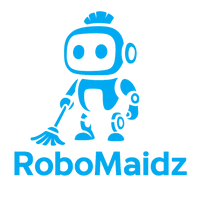Having a vacuum cleaner at home is essential for keeping your living spaces clean and healthy. But if you want to make the most out of your device, understanding how to improve vacuum cleaner performance is key. Whether you have a traditional upright vacuum, a handheld unit, or a smart cleaning robot from RoboMaidz, there are several ways you can boost suction, efficiency, and overall cleaning results—without breaking the bank.
Why Is Vacuum Cleaner Performance So Important?
Efficient vacuum cleaners not only pick up visible dirt but also remove hidden dust, allergens, and pet hair from carpets and hard floors. Especially for households aiming for a consistently healthy environment, ensuring your vacuum cleaner works at its best is crucial. Optimal performance is important for:
- Thorough removal of dust and debris
- Allergy and asthma prevention
- Maintaining the aesthetic appeal of floors and furniture
- Extending the lifespan of your machine

What Impacts Vacuum Cleaner Performance?
Several factors determine how well a vacuum cleaner performs. The most critical ones include suction power, filtration system, brush design, maintenance, and your cleaning patterns. Investing in devices like robot vacuum cleaners on sale from RoboMaidz can already bring a significant improvement, but even the best machines need some attention to maintain peak performance.
Understanding Suction Power
Suction power is arguably the most talked-about specification in vacuum cleaners. But what is a good suction power for vacuum cleaner models in the market today?
The suction power of a vacuum is generally measured in air watts (AW), kilopascals (kPa), or sometimes simply in watts (W) for motor power. For most households, the following general benchmark applies:
- Handheld vacuums: 15-40 AW
- Stick vacuums: 20-100 AW
- Upright vacuums: 100-200+ AW
- Robot vacuums: 1,000-2,500 Pa (some higher-end models offer even more)
When shopping for a device, or if you’re looking to assess your current model, remember that more isn’t always better. The right suction power balances effectiveness with suitable energy use and noise levels.
Tips for Improving Vacuum Cleaner Performance
Maximizing your cleaner’s power doesn’t always require a new purchase. Here are practical tips to restore, maintain, and even boost your vacuum cleaner’s performance:
1. Empty the Dust Bin or Replace Bags Frequently
A full dust bin or bag severely reduces airflow and suction. Empty it regularly—even before it's completely full—to maintain optimal performance.
2. Clean or Replace Filters
Filters trap fine dust and protect your vacuum’s motor and your air quality. Check your vacuum’s manual for how often to clean or replace filters. HEPA filters should especially be changed as needed for allergy relief.
3. Remove Hair and Debris from Brushes
Brush rolls and beater bars can get tangled with hair, string, and other fibers. Clean them regularly to ensure the brush spins freely—a must for deep carpet cleaning and improved performance.
4. Check for Clogs in the Hose and Attachments
Obstructions in hoses or narrow attachments dramatically reduce suction. Clear out blockages with a flexible rod or by running water (for washable hoses) to restore full airflow
5. Adjust Height Settings Appropriately
Most vacuums have adjustable height settings for carpets and hard floors. Set the correct height for your floor type to ensure the head forms a tight seal and maximizes suction.
6. Examine for Air Leaks
Regularly inspect hoses, seals, and the vacuum body. Cracks or worn seals can cause air leaks, reducing overall suction power. Replace damaged parts when necessary.
7. Maintain the Motor
A healthy motor is the heart of strong vacuum performance. Listen for any unusual noises, overheating, or weak suction—these can indicate it’s time for professional maintenance or replacement.
Optimizing Smart Vacuum Cleaners for Best Results
Smart robot vacuum cleaners, like those from RoboMaidz, rely on technology for effortless, scheduled cleaning throughout your home. To keep them running efficiently:
- Update the software: Ensure your cleaning robot’s firmware is current for improved mapping and new features.
- Keep sensors clean: Wipe down sensors regularly to avoid navigational errors and missed spots.
- Check side brushes and wheels: Remove tangled debris to maintain smooth movement and thorough edge cleaning.
Whether you’re looking for the Best Robot Cleaner for Wood Floors or robot vacuums under $100, maintaining the robot ensures you always get the best performance—without having to lift a finger.
When Is It Time to Upgrade Your Vacuum Cleaner?
Even the best maintenance can’t always overcome age or outdated technology. It's probably time to upgrade if you notice:
- Consistently weak suction, despite full maintenance
- Loud, unusual noises
- Broken or hard-to-source parts
- Frequent overheating or automatic shutoff
- Ineffective cleaning results
If your vacuum is no longer keeping up, check out cleaning robot for sale at RoboMaidz. With features like advanced suction power, anti-tangle brushes, and customizable schedules, it may be the upgrade your home needs.
Conclusion: Keep Your Vacuum Cleaning at Its Best
Improving vacuum cleaner performance is a mix of routine care, the right settings, and smart technology choices. By understanding what is a good suction power for vacuum cleaner models and prioritizing maintenance, your device can deliver powerful, efficient results every time. Monitor your machine’s performance, and don’t hesitate to try out innovations like RoboMaidz’s quiet robot vacuum cleaner or robotic window cleaner for unbeatable convenience and cleanliness—all at affordable prices for families and households everywhere.